"Ignite Your Faith at Catch the Fire"
Catch the Fire App
Discover Events, Donate, and enjoy Media content
all in one place!
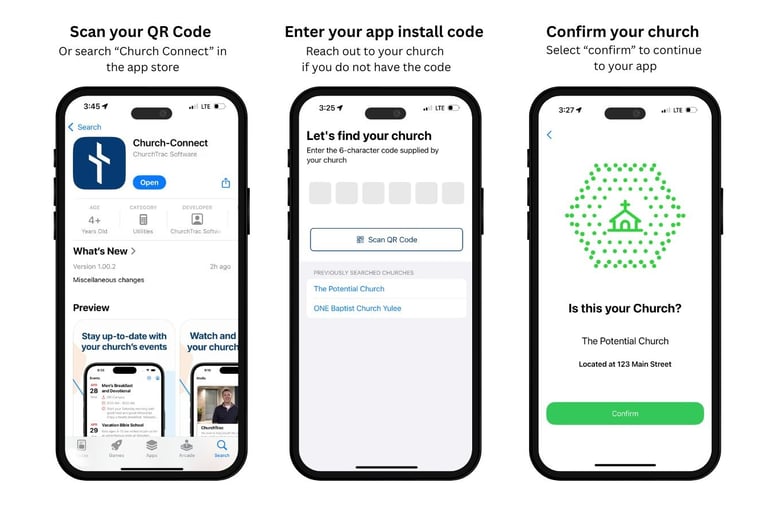
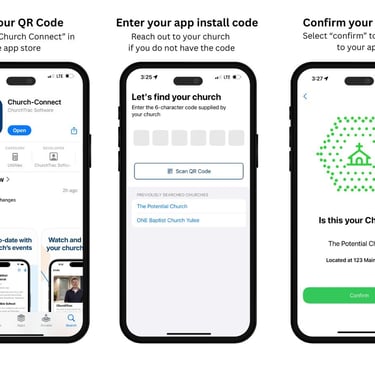
Frequently Asked Questions
How to register for events?
You can register for events directly through the app by selecting the event and following the prompts,
What features does the app have?
How to give online?
Can I watch videos in the app?
How do I add events to my calendar?
To give online, navigate to the giving section in the app and follow the instructions provided.
Yes you can watch videos in the media centre of the app, featuring sermons and other church content.
You can add events to your mobile calendar by selecting the event and choosing the 'Add to Calendar' option.
The app includes event registration, online giving, media access, and calendar integration features.
Step 1: Install the app
Recommended: Scan your church’s QR code or use the URL to download a version that’s pre-linked to your church.
Or search for “Church Connect” in your app store and download it manually.
If installing manually, the member will need your church’s app install code.
Step 2: Enter the install code (if needed)
If the app was installed manually, enter the church’s install code when prompted.
Step 3: Confirm your church and log in
Tap "Confirm" and log in to start using Church Connect!
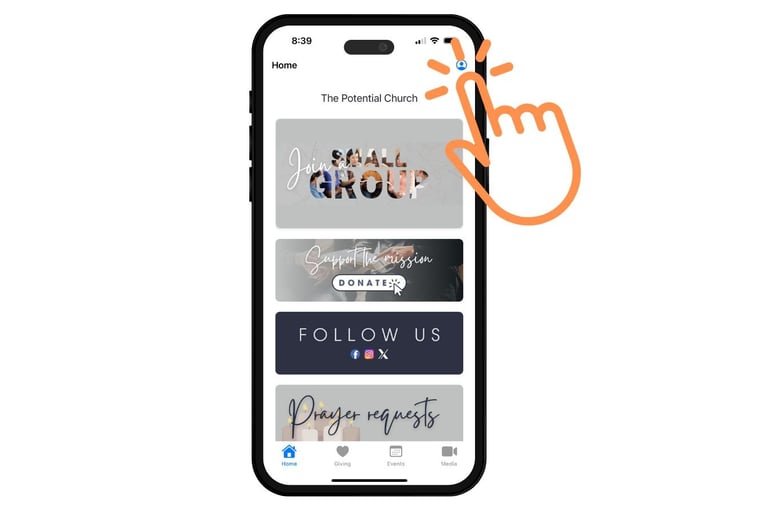
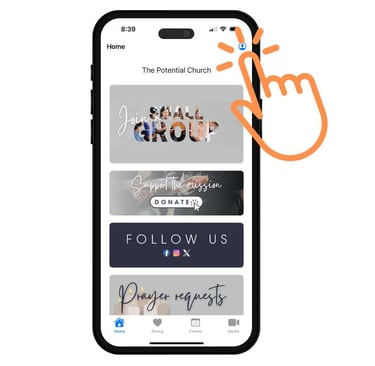
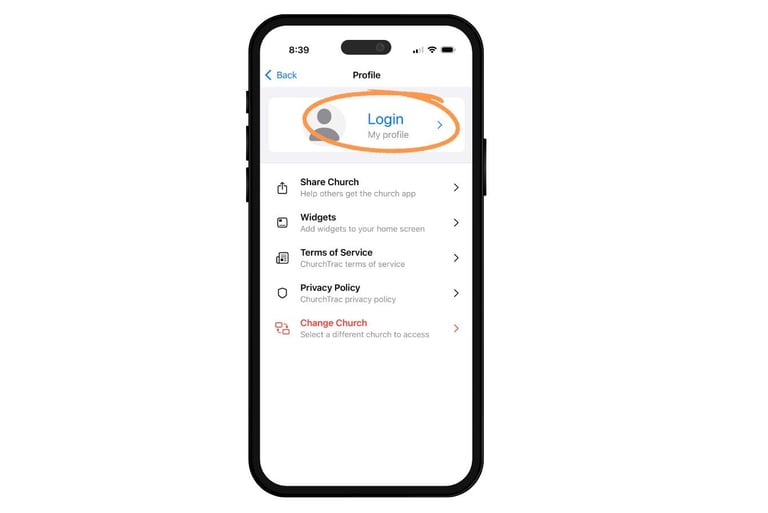
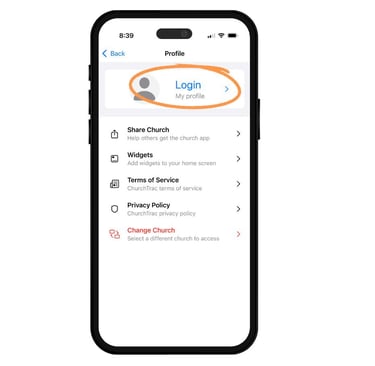
What devices support the Church Connect app?
The Church Connect app is available on iOS and Android devices. Members can download it from the Apple App Store or Google Play Store.
What if a member can't find or enter the install code?
If a member installs the app manually and doesn't have the install code, they should contact a church leader for the code or use the QR code/link provided by the church for easier setup.
If you are interested in anything going on it Catch the Fire please email us or contact us on the number provided and we will get back to you.
"Spreading Love, Light, and Life through faith in Jesus Christ".
Email: pastorshaun@outlook.com
Mobile: 07718044603
© 2024. All rights reserved.